R은 어느 O/S에서나 완벽하게 설치 되지 않는다. Windows R에서 설치하게 되면 한글 문제가 어김 없이 발생된다.
한글 Path 때문에, 패키지가 설치가 잘되지 않는 경우가 많다. 사용자 대부분이 Windows R을 사용하고 있다. 그리고, Linux R에서 Windows R으 데이터 셋을 내려 받으면, 당연 한글 오류가 나타난다.
하지만 Windows R에 설치만 잘되면, 패키지 설치 하기가 매우 쉽다.
R 다운로드 및 설치
아래의 패이지에서 다운로드 받아 실행 한다. 전부 다운로드 받은 다음 다음 버튼만 클릭 하면 된다.
https://cran.r-project.org/bin/windows/base/
Download R-4.1.2 for Windows. The R-project for statistical computing.
If you want to double-check that the package you have downloaded matches the package distributed by CRAN, you can compare the md5sum of the .exe to the fingerprint on the master server. You will need a version of md5sum for windows: both graphical and comm
cran.r-project.org


RStudio 다운로드 및 설치
아래의 사이트에 들어가서 다운로드를 받고 설치 한다.
https://www.rstudio.com/products/rstudio/download/#download
Download the RStudio IDE
RStudio is a set of integrated tools designed to help you be more productive with R. It includes a console, syntax-highlighting editor that supports direct code execution, and a variety of robust tools for plotting, viewing history, debugging and managing
www.rstudio.com

이것도 마찮가지로 다음을 계속 클릭 하여 마무리 한다.
Rstudio 설치시 반드시 할일
Window 10 계정의 이름과 아이디가 영문이면 문제가 없으나, 만약에 한글이면 Rstudio 실행시 반드시 관리자 권한으로 실행 하여야 한다.

위와 같이 파일 위치를 열었으면, 아래와 같이 오른쪽 마우스 클릭 하고 관리자 권한 실행을 반드시 하여야 한다.
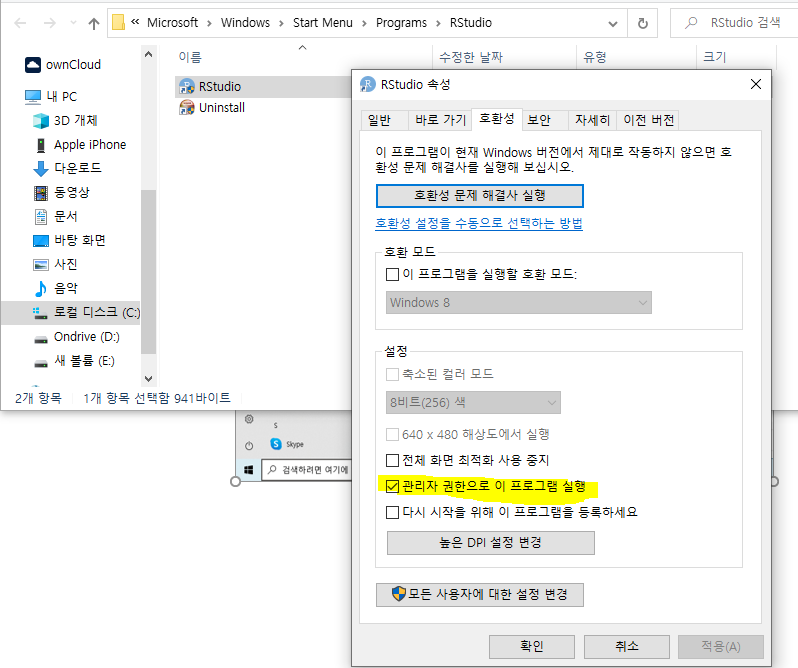
그러면, R에서 한글깨짐 오류가 발생 하지 않을 것이다. Windows R에서는 패키지 설치가 어렵지 않아, 이 부분은 넘어간다.
'4차 산업에 필요한 분석 R > R 설치' 카테고리의 다른 글
| ubuntu Linux 에서 R 과 Rstudio 설치 (5) | 2022.01.02 |
|---|